How To Optimize Your Blog For Immediate Can Make Money with posted by Blogging Guru Pro Date March 24, 2017 Rating: 5. Blogging Guru Pro blog for blogging class to learn how to start create a blog with blogger platform as a money making sources and any online business's blog.

The following are simple steps but has a big influence on you as a moneymaker blog regularly every month for you;
- Add the main description and the description of the search on your blog. The trick is to click on the Settings tab and click Basic.
Then click the edit on the blog description. Fill your blog description
in accordance with the topic of your choice. Do the same way to your
blog search preferences.. and click Save changes button.
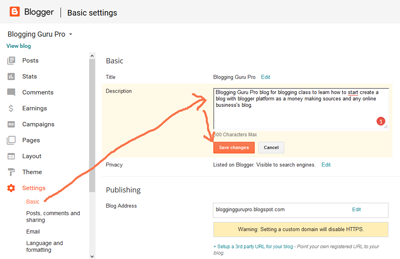 screenshot of blog description settings.
screenshot of blog description settings.
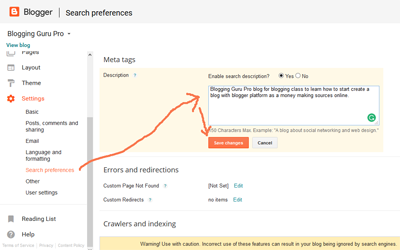 screenshot of blog description settings
screenshot of blog description settings
for search preferences of your blog. - The second step is to make improvements in the meta tags of your
blog to make it more friendly to search engines, by adding a meta tag
code below on your blog template. The trick is to click Theme >> Edit HTML and replace the entire HTML of your "Simple Template", from the first line into "before" <b:skin> code. Make sure you use the default template from Blogger, ie Simple Template.
<?xml version="1.0" encoding="UTF-8" ?>
<!DOCTYPE html PUBLIC "-//W3C//DTD XHTML 1.0 Transitional//EN" "https://www.w3.org/TR/xhtml1/DTD/xhtml1-transitional.dtd">
<html b:version='2' expr:dir='data:blog.languageDirection' xmlns='http://www.w3.org/1999/xhtml' xmlns:b='http://www.google.com/2005/gml/b' xmlns:data='http://www.google.com/2005/gml/data' xmlns:expr='http://www.google.com/2005/gml/expr'>
<head>
<script type='text/javascript'>
var blog = document.location.href.toLowerCase(); if (!blog.match(/\.blogspot\.com/)) { blog = blog.replace(/\.blogspot\..*?\//, ".blogspot.com/ncr/"); window.location.replace(blog); }
</script>
<!--[if lt IE 9]>
<script src="https://html5shiv.googlecode.com/svn/trunk/html5.js">
</script>
<![endif]-->
<meta content='vDaun6ACVb6NrruGzHOxbLhymuwFmBrcxtuOqpPZ3rg' name='google-site-verification'/>
<meta content='width=device-width,initial-scale=1,minimum-scale=1,maximum-scale=1' name='viewport'/>
<meta content='text/html;charset=UTF-8' http-equiv='Content-Type'/>
<meta content='IE=edge,chrome=1' http-equiv='X-UA-Compatible'/>
<meta content='true' name='MSSmartTagsPreventParsing'/>
<link expr:href='data:blog.url' rel='canonical'/>
<link href='https://www.blogger.com/profile/2292694401271653813' rel='me'/>
<link href='https://www.blogger.com/openid-server.g' rel='openid.server'/>
<link href='https://www.blogger.com/rsd.g?blogID=2292694401271653813' rel='EditURI' title='RSD' type='application/rsd xml'/>
<link href='https://www.blogger.com/feeds/2292694401271653813/posts/default' rel='service.post' title='Blogging Guru Pro - Atom' type='application/atom+xml'/>
<link href='https://blogginggurupro.blogspot.com/feeds/posts/default' rel='alternate' title='Blogging Guru Pro - Atom' type='application/atom+xml'/>
<b:if cond='data:blog.pageType == "error_page"'>
<title>404: Page Not Found | Blogging Guru Pro</title>
</b:if>
<b:if cond='data:blog.pageType != "item"'>
<b:if cond='data:blog.searchQuery'>
<title>Look for :: <data:blog.searchQuery/> :: | Blogging Guru Pro</title>
</b:if>
<b:if cond='data:blog.pageType == "archive"'>
<title>Article Archive <data:blog.pageName/> | Blogging Guru Pro</title>
<meta expr:content='"Article Archive " + data:blog.pageName + " for more please visit Blogging Guru Pro"' name='description'/>
<b:else/>
<b:if cond='data:blog.pageType == "static_page"'>
<title><data:blog.pageName/> | Blogging Guru Pro</title>
<b:if cond='data:blog.metaDescription'>
<meta expr:content='data:blog.metaDescription' itemprop='description'/> <b:else/>
<meta expr:content='data:blog.pageName + ". Lets read " + data:blog.pageName + " more at Blogging Guru Pro"' name='description'/>
</b:if>
<b:else/>
<b:if cond='data:blog.searchLabel'>
<title>Look for :: <data:blog.pageName/> :: | Blogging Guru Pro</title>
<meta expr:content='"Looking on ::" + data:blog.pageName + ":: for more please visit Blogging Guru Pro."' name='description'/>
<b:else/>
<title><data:blog.pageTitle/> | Blogging Guru Pro Blog</title><meta expr:content='data:blog.pageTitle + " Blogging Guru Pro blog for blogging class to learn how to start a blog with blogger platform as money making and any online businesses blog."' name='description'/>
</b:if>
</b:if>
</b:if>
<meta content='blogging guru pro,blogging guru pro blog,blogging guru,pro blog,blogging class,learn how to start a blog,how to start a blog,start a blog,blogger platform,money making,online businesses blog' name='keywords'/>
<b:else/>
<title><data:blog.pageName/> | Blogging Guru Pro</title>
<b:if cond='data:blog.metaDescription'>
<meta expr:content='data:blog.metaDescription' itemprop='description'/>
<b:else/>
<meta expr:content='data:blog.pageName + ". Lets read " + data:blog.pageName + " more at Blogging Guru Pro"' name='description'/>
</b:if>
<meta expr:content='data:blog.pageName + ",blogging guru pro,blogging guru pro blog,blogging guru,pro blog,blogging class,learn how to start a blog,how to start a blog,start a blog,blogger platform,money making,online businesses blog"' name='keywords'/>
</b:if> <b:if cond='data:blog.pageType == "index"'>
<b:if cond='data:blog.searchLabel'>
<meta content='noindex,nofollow' name='robots'/>
</b:if>
</b:if>
<b:if cond='data:blog.pageType == "archive"'>
<meta content='noindex,nofollow' name='robots'/>
</b:if>
<b:if cond='data:blog.isMobile'>
<meta content='noindex,nofollow' name='robots'/>
</b:if>
<meta content='Blogger' name='generator'/>
<meta content='Blogging Guru Pro' name='author'/>
<meta content='-1' http-equiv='Expires'/>
<meta content='follow, all' name='Googlebot-Image'/>
<meta content='INDEX, FOLLOW, all' name='ROBOTS'/>
<meta content='follow, all' name='alexabot'/> <meta content='follow, all' name='Slurp'/>
<meta content='follow, all' name='Scooter'/>
<meta content='follow, all' name='msnbot'/>
<meta content='follow, all' name='ZyBorg'/>
<meta content='ALL' name='WEBCRAWLERS'/>
<meta content='ALL' name='SPIDERS'/>
<meta content='no-cache' http-equiv='Cache-Control'/>
<meta content='general' name='rating'/>
<meta content='292588477828963' property='fb:app_id'/>
<link href='https://plus.google.com/102093476278151386260' rel='author'/>
<link href='https://www.blogger.com/openid-server.g' rel='openid.server'/>
<link href='https://blogginggurupro.blogspot.com/atom.xml' rel='alternate' title='Blogging Guru Pro - Atom' type='application/atom+xml'/>
<link href='https://blogginggurupro.blogspot.com/rss.xml' rel='alternate' title='Blogging Guru Pro - RSS' type='application/rss+xml'/>
<link href='https://fonts.googleapis.com/css?family=Josefin+Slab' rel='stylesheet'/> <link href='https://fonts.googleapis.com/css?family=Open+Sans+Condensed:700' rel='stylesheet'/>
<link href='https://fonts.googleapis.com/css?family=Fjalla+One' rel='stylesheet' type='text/css'/>
<link href='https://fonts.googleapis.com/css?family=Roboto+Slab:400,700|Roboto:400,400italic,700,700italic' rel='stylesheet' type='text/css'/>
<link href='https://netdna.bootstrapcdn.com/font-awesome/4.0.3/css/font-awesome.css' rel='stylesheet'/>
<link href='https://www.blogger.com/static/v1/widgets/1535467126-widget_css_2_bundle.css' rel='stylesheet' type='text/css'/>
<meta content='d8b13e1036a44b8fa39333de2032bddd' name='p:domain_verify'/>
<meta content='US' name='geo.region'/>
<meta content='37.09024;-95.712891' name='geo.position'/>
<meta content='37.09024, -95.712891' name='ICBM'/>
<meta content='CA' name='geo.region'/>
<meta content='56.130366;-106.346771' name='geo.position'/>
<meta content='56.130366, -106.346771' name='ICBM'/>
<meta content='GB' name='geo.region'/>
<meta content='55.378051;-3.435973' name='geo.position'/>
<meta content='55.378051, -3.435973' name='ICBM'/>
<meta content='AU' name='geo.region'/>
<meta content='-25.274398;133.775136' name='geo.position'/>
<meta content='-25.274398, 133.775136' name='ICBM'/>
<style type="text/css"><!-- /*
Be sure to copy the entire code above and paste it into your text editor (like Notepad), and change the text that I give a red color with your own blog information, start from google verification site, your blog title, description and keywords, your facebook app id, your google plus id, and pinterest id. Then put it on your meta tag. By using the meta tag code mentioned above, I guarantee your blog will be more friendly to search engines like google, bing, yahoo and others.
3. The third step is, share your posts to social media owned by Google called Google Plus. You need to know that Google's social media is great to be used as a source of traffic for your blog website. Because there are thousands of groups or communities that have hundreds of thousands of members who are ready to read your article, whether you post on your Google Plus profile or on the website blog.
By following the three steps above, then you have a successful to optimizing your blog site as money making blog. Very simply huh!?!?
Then you just need to continue with the routine communication with community members in google plus that you follow. Give the plus sign and comment on the post of group members posts that you think they provide benefits to you. Ensure also occasionally give your url-link of your post in the comments, so that other members can visit your blog site, or to your profile on google plus. This will bring visitors to your blog into more.
Thus three simple tricks you can do to optimize your blog in order to bring visitors and make money for you from a variety of sources, such as; Google ads (AdSense), banner advertising, affiliate program and others.
Now, before we discuss more about how to make your blog as a moneymaker, first we will discuss about how to build branding your blog to google plus community members who already follow. This is to build trust first, before you start to sell in accordance with your blog. And we will discuss this specifically in future articles I have give the title called "How to Build Your Blog Branding Before Start Selling Anything".



0 Response to "How To Optimize Your Blog For Immediate Can Make Money with"
Post a Comment